How to Make Sure Your MoviePass Account Has Been Canceled

If you’re a former MoviePass subscriber who recently canceled your account, you may have gotten nervous upon reading this morning that the company is un-canceling users’ accounts without their permission. So what’s going on here? Why are some people still being billed after canceling, and how can you be sure your cancellation went through?
Here’s what’s happening: MoviePass recently updated the app so that when you logged in, you’d be met with a screen with information about the new plan, which going forward will only give you access to three movies a month. At the bottom of the screen was a red button that said “I Accept.”
What that screen didn’t make clear enough was that if you had canceled your account but hit the “I Accept” button on that screen, you were effectively agreeing to cancel your cancellation and opt into the new plan for the next month. What you were supposed to do if you wanted to stay canceled was hit the “X” on the top right corner of the screen, although no one could blame you for not realizing this.
So if you hit “I Accept,” you probably got an email recently with the subject line “Confirmation of New MoviePass Subscription.” This would have been confusing to receive if you thought you had canceled, but read the email and you’ll notice a line that states, “Please note: if you had previously requested cancellation prior to opting-in, you opt-in to the new plan will take priority and your account will not be canceled.”
If you accidentally opted into the new plan and want to stay canceled, you’ll have to go through the cancellation process a second time, doing so by hitting account, selecting account details, choosing plan and billing, and hitting “cancel.” If you didn’t accept the new terms and your original cancellation was successful, you should receive a message telling you that you have already canceled. If it wasn’t, you should be canceled now.
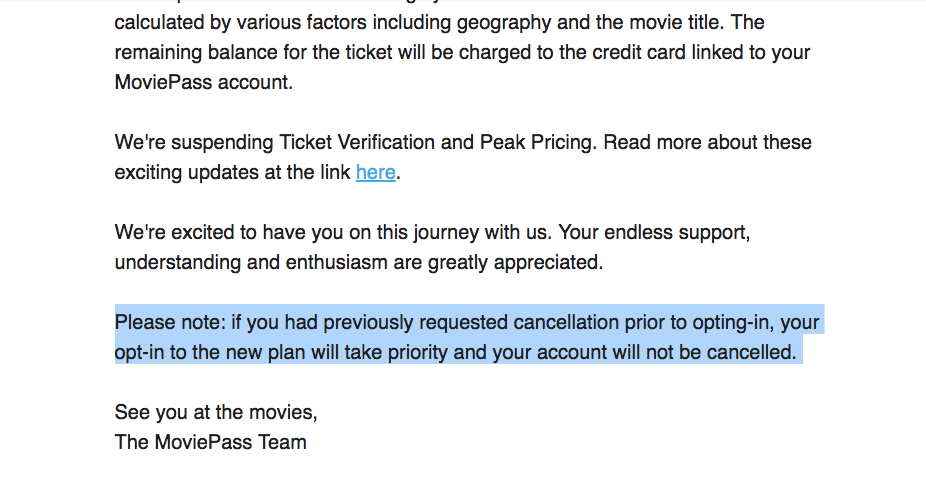
However, some users who try to cancel again are being met with an error message. If that happens to you, the best option would be to contact customer service directly. They’re available from 11 a.m. to 8 p.m. Eastern Time at (646)-400-0801. You can also chat with them by going to account, help, cancellations, selecting “how do I cancel my account,” hitting contact us, and typing into the chat window.
Even after successfully canceling for the second time, you’re still going to want to keep an eye on your bank statement. After all, some users have reported being charged for another month even after canceling, at which point you can either contact customer service to complain or file a dispute with your bank. Some users have also opted to switch the card on file with their MoviePass account to an expired card or a gift card with an empty balance so that MoviePass won’t be able to charge you anything even if it wants to.
The new three-movies-a-month plan is scheduled to begin rolling out tomorrow, August 15th. However, it’s going to take some time for everyone to migrate to this new plan, as you only get onto it after the start of your next billing period. So if your billing date is August 14th, for example, you’re not going to end up on the new plan until September 14th. Subscribers are hoping that as soon as everyone ends up on the new plan, MoviePass will stop blocking nearly every movie other than Slender Man, although nobody really knows whether all the showtimes are going to come back.


